During the weekend of 23rd–24th October 2021, all the test tenants of the SAP Cloud for Customer solution will be upgraded by SAP. The production tenants will be upgraded on 13th–14th November 2021. As usual, SAP has developed a lot of new functionalities and system enhancements as part of the quarterly update. These are mostly improvements to existing features, but there are some brand new features as well.
Get an insightful preview on the planned innovations for the fourth SAP Cloud for Customer release of this year and learn about highlights in Sales, Service and Platform & Integration.
Sales
Opportunity
Visits
Machine Learning
Dynamic Visit Planning (add-on)
Intelligent Sales (add-on)
Service
Service
Agent Desktop (add-on)
Platform & Integration
Performance
Integration
Sales
Opportunity
- Quickly assign already existing activities to Opportunity instead of using the Related Items link in the activity itself.
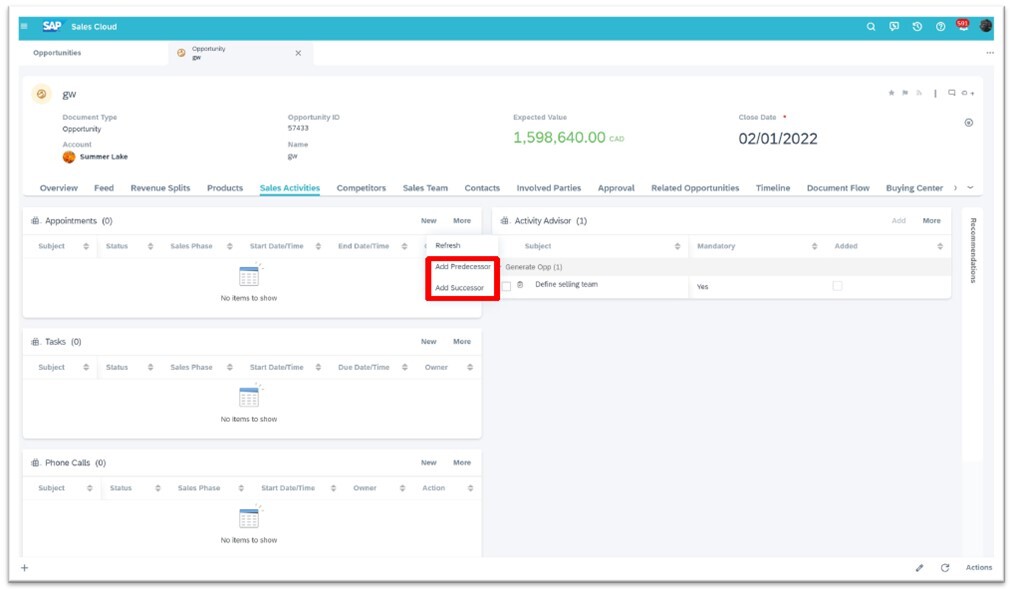
- Newly you can add attachments to Opportunity items not only to the header.
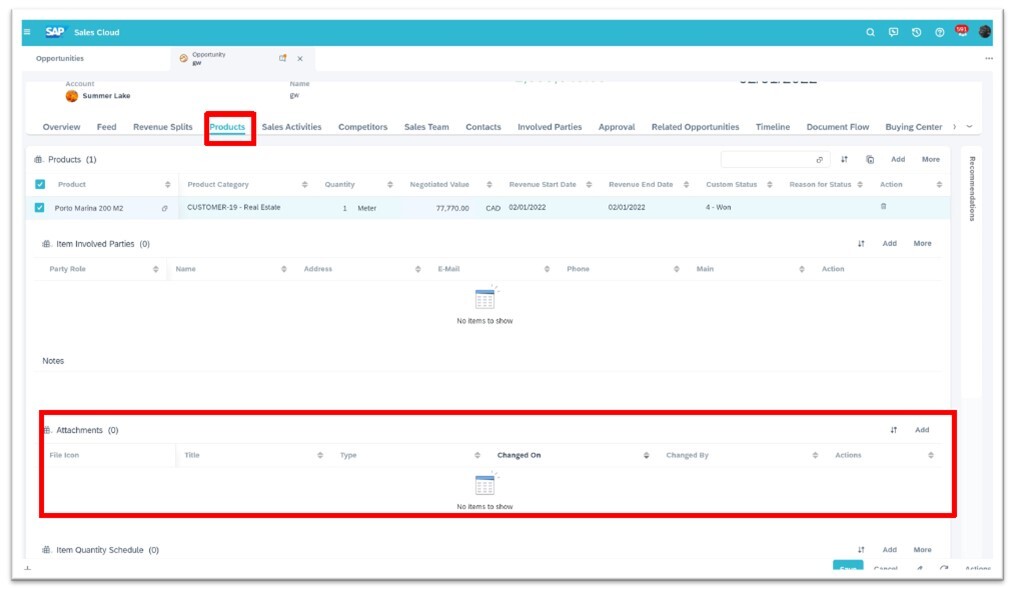
Visits
- Rich Text Editor (RTE) for notes is now available for visits, so you can format text for notes as you need.
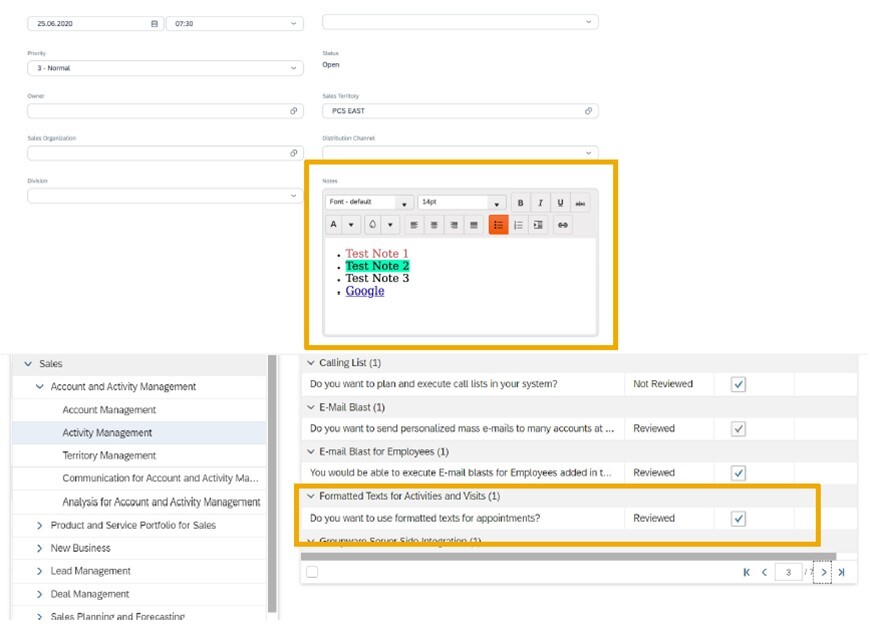
-
Auto scoring option of Perfect Store visits on visit checkout mitigates inconsistencies when field sales reps update in-store audits and forget to score before checking out, which leads to inaccurate in-store performance scores.
-
While creating an appointment or a Visit, if the activity is marked as “Draft”, then the groupware server-side integration does not consider this for synchronization to the email box.
Machine Learning
- Actionable Insights Using Business Text Intelligence – Appointment recommendations based on notes text, e.g., “Let’s meet on 11th Nov at 1:00 PM” would recommend an appointment for 11th November, saves time.
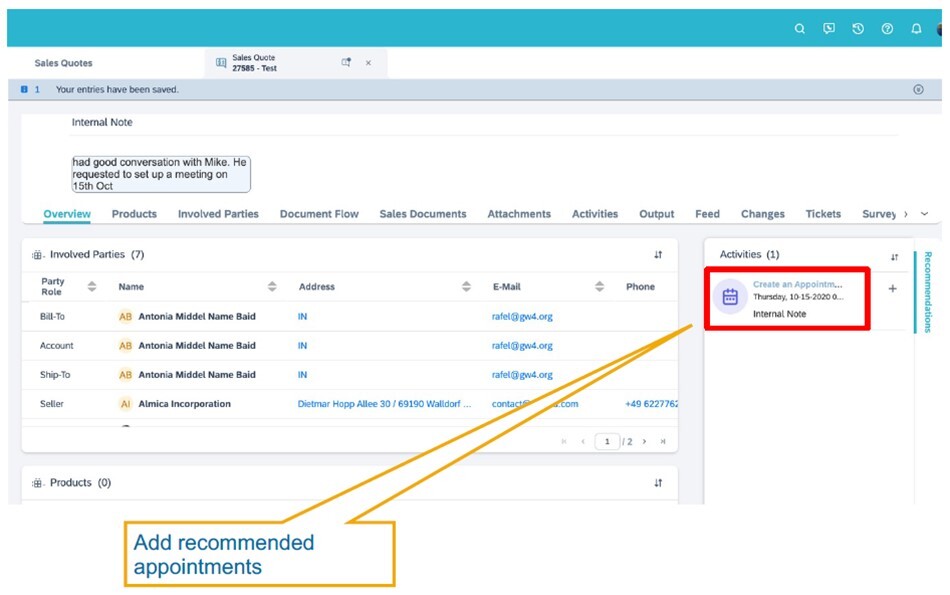
Dynamic Visit Planning (add-on)
- “Plan My Day” automate a visit proposal for your day in one click. Accounts are selected based on priority and geo-proximity.
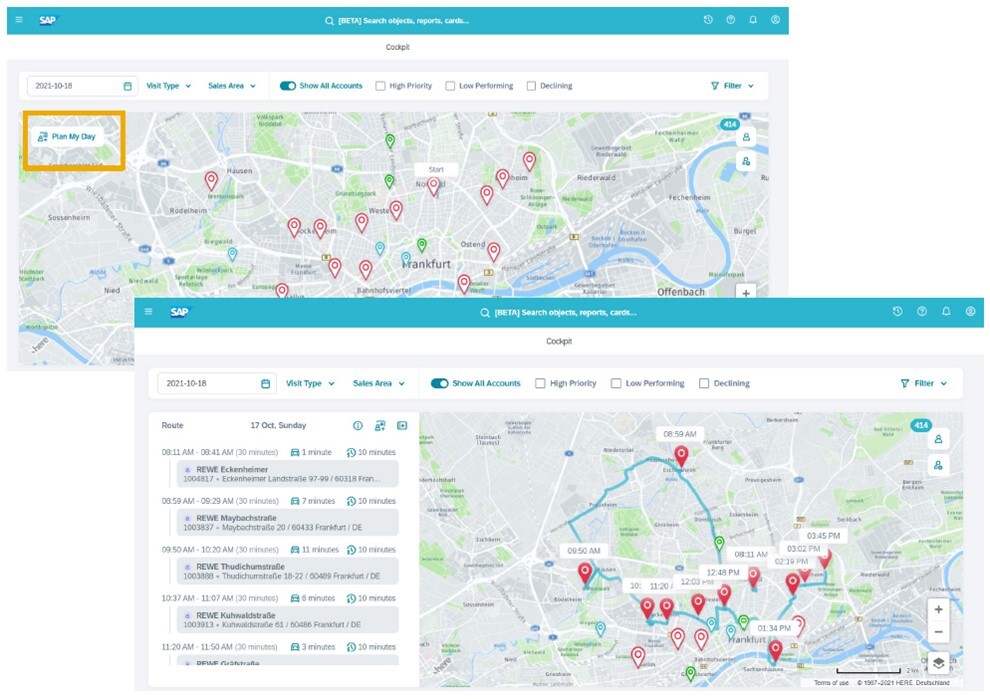
Intelligent Sales (add-on)
- Recommendation View for Accounts – Leverage pre-built, Machine Learning-based insights across accounts to focus on relevant and increase sales team productivity.
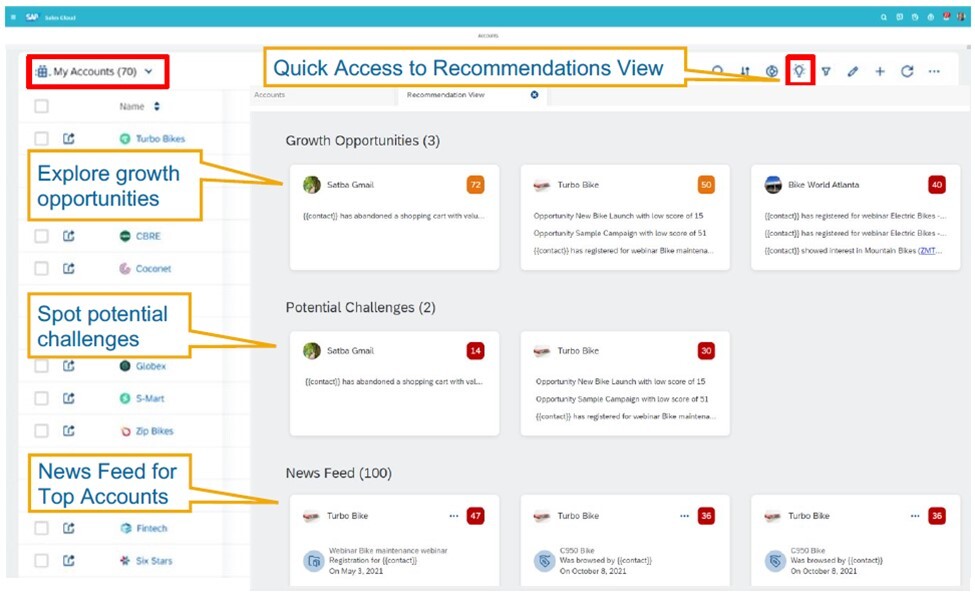
- Consolidated View for each Account – Key Metrics section features contextual insights leveraging data from SAP Sales and Service Cloud, SAP Commerce Cloud & S/4HANA Cloud.
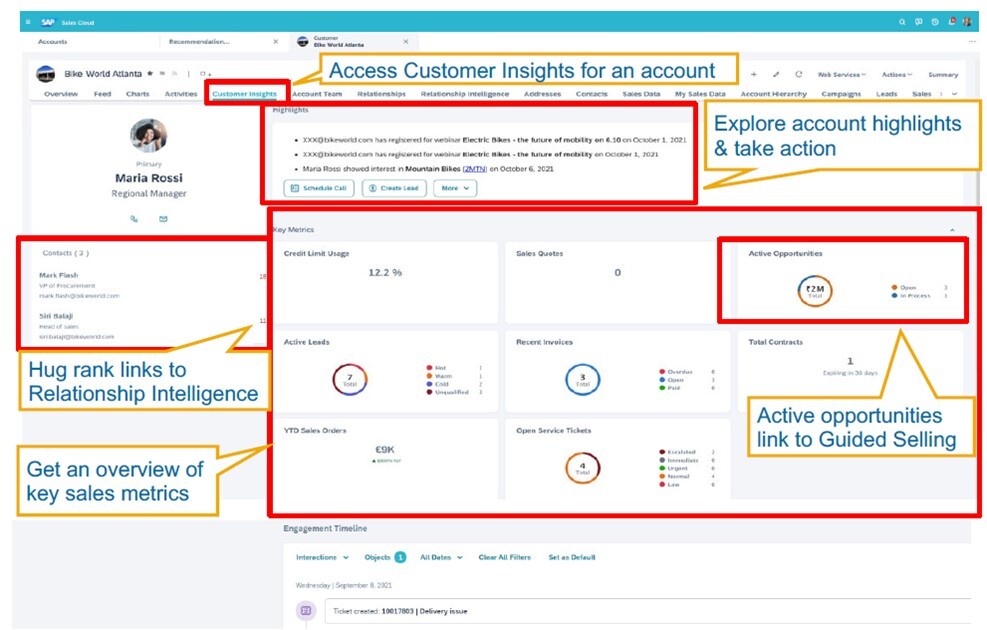
- Guided Selling – Guided Execution of an Opportunity.

- Guided Selling – Creating a Playbook:
- Playbooks are configurable sets of activities and actions that can be designed by the sales phase or for all phases of a sales cycle.
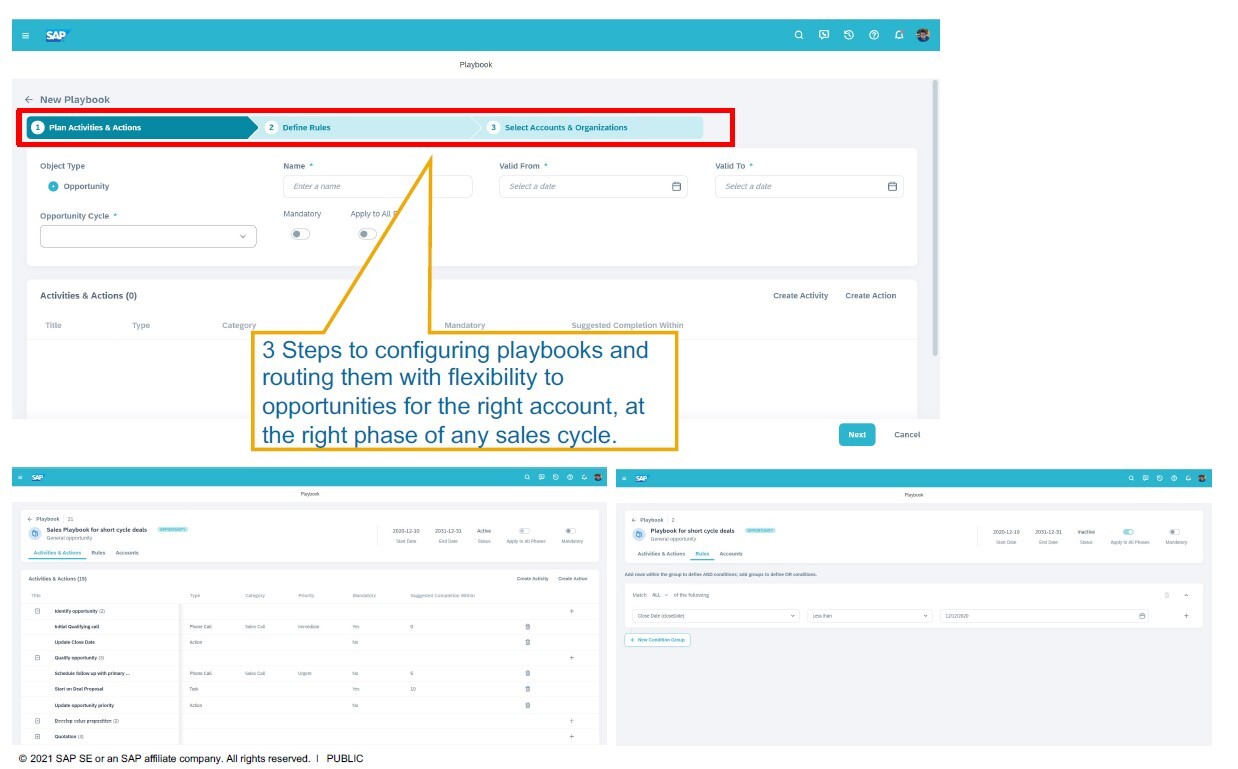
- Relationship Intelligence – Recommendation Cards:
- Based on the user’s interaction history with the external contact/account the recommendation cards shall be available.
- Follow recommendations to maintain a superior relationship with key accounts and contacts.
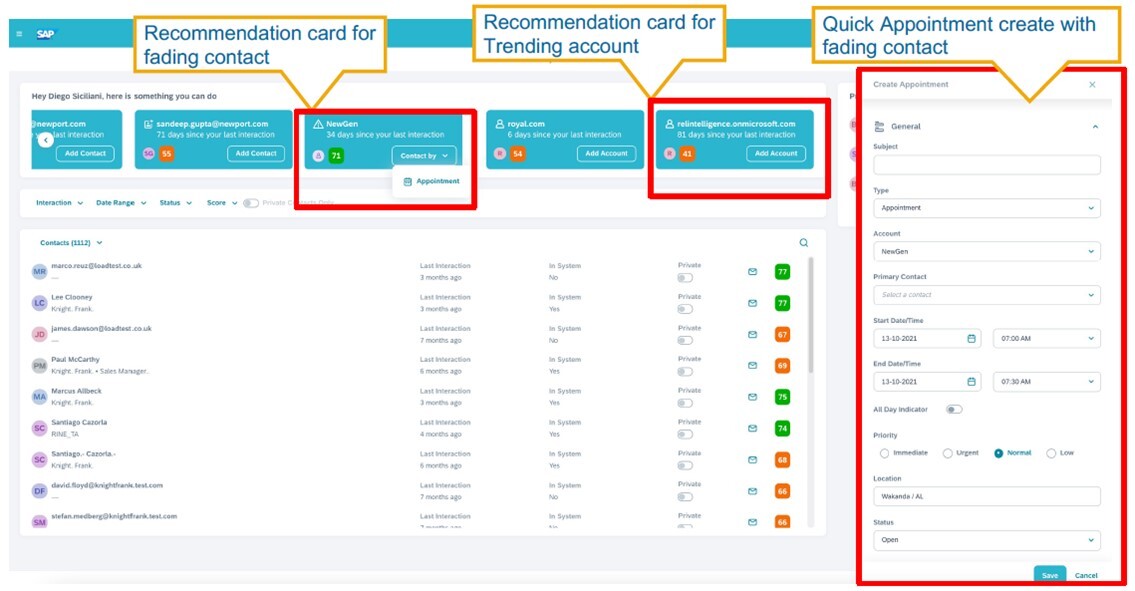
-
- Focus on improvements in a personal relationship with the external contacts and accounts.
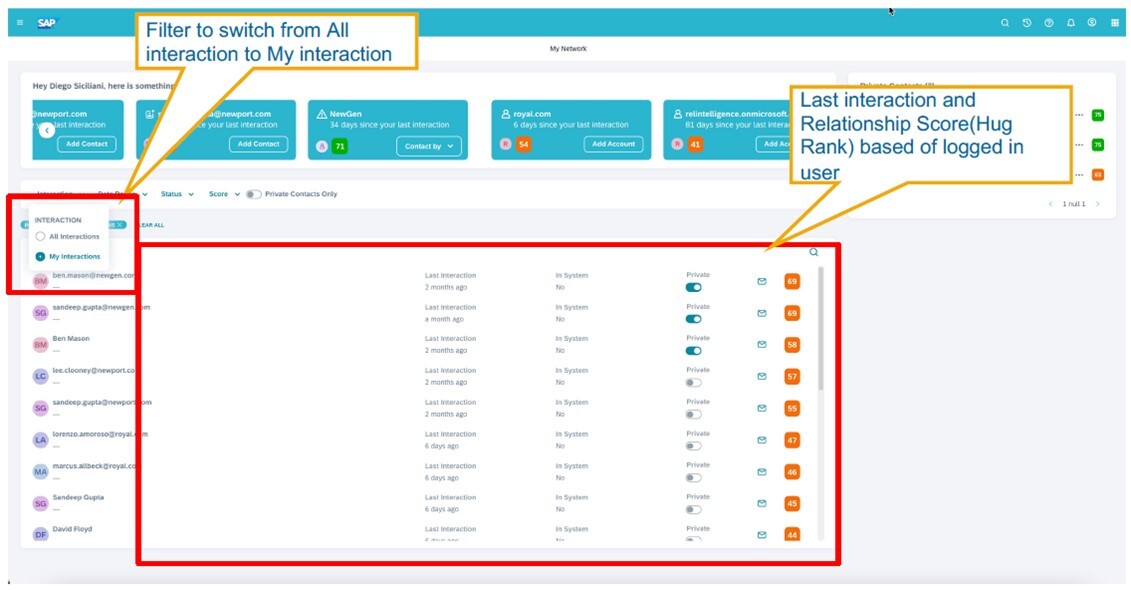
Service
Service
- Email Attachments – As of November 2021, files attached to email messages can be up to 35 MB in size, a 75 percent increase in capacity. It applies to both inbound and outbound emails.
Agent Desktop (add-on)
- It enables the Agent to quickly get up to speed on customer context with a full view of the Customer with the latest on front-office and back-office transactions and history of interactions.
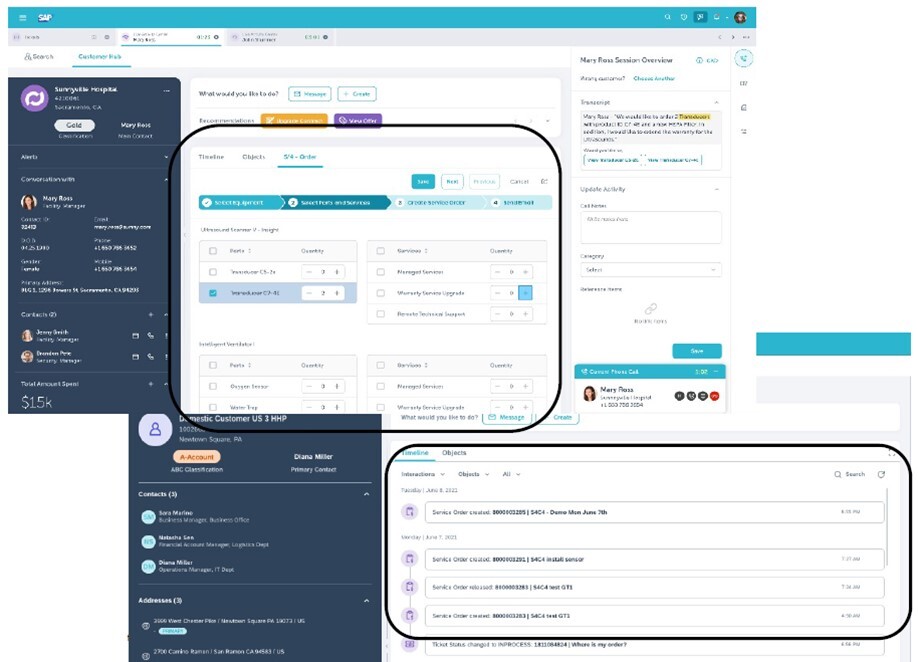
- Offers flexibility to build and deploy guided flows.
Platform & Integration
Performance
- C4C provides new tracing capabilities to end-user to capture system status when performance issues occur.
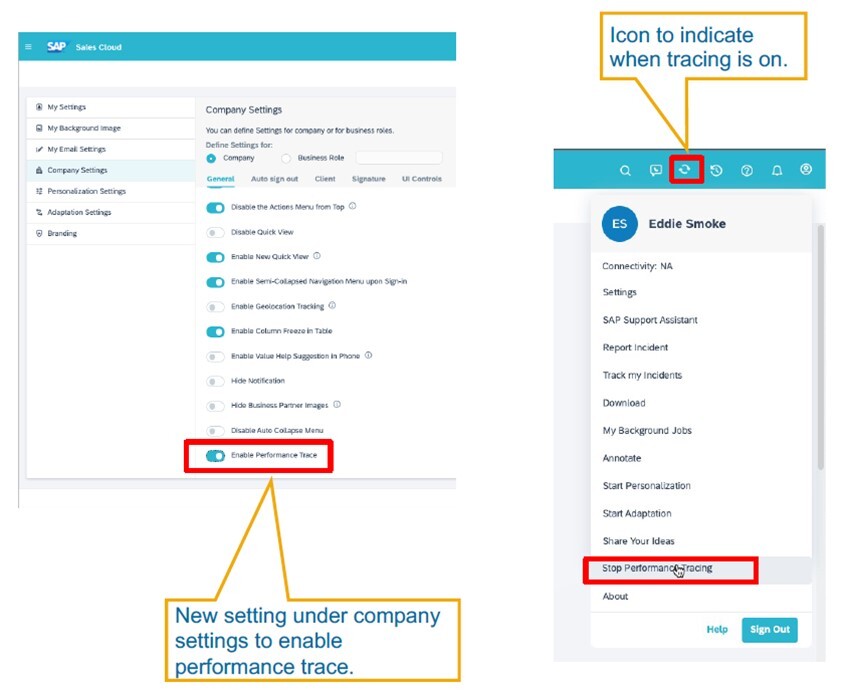
Integration
- E2E Integration: Customer Service to Field Service
- E2E Integration Paradigm: No replication of Core Service Processes between the front-office and back-office.
- Front-office – Agent desktop – Core service processes are orchestrated in the front-office (agent desktop) through mashups.
- Back-office – Core Service processes are implemented in one place – Back-office – S/4, i.e.: Service Order, Service Quotes, Invoice, Deliveries, etc.
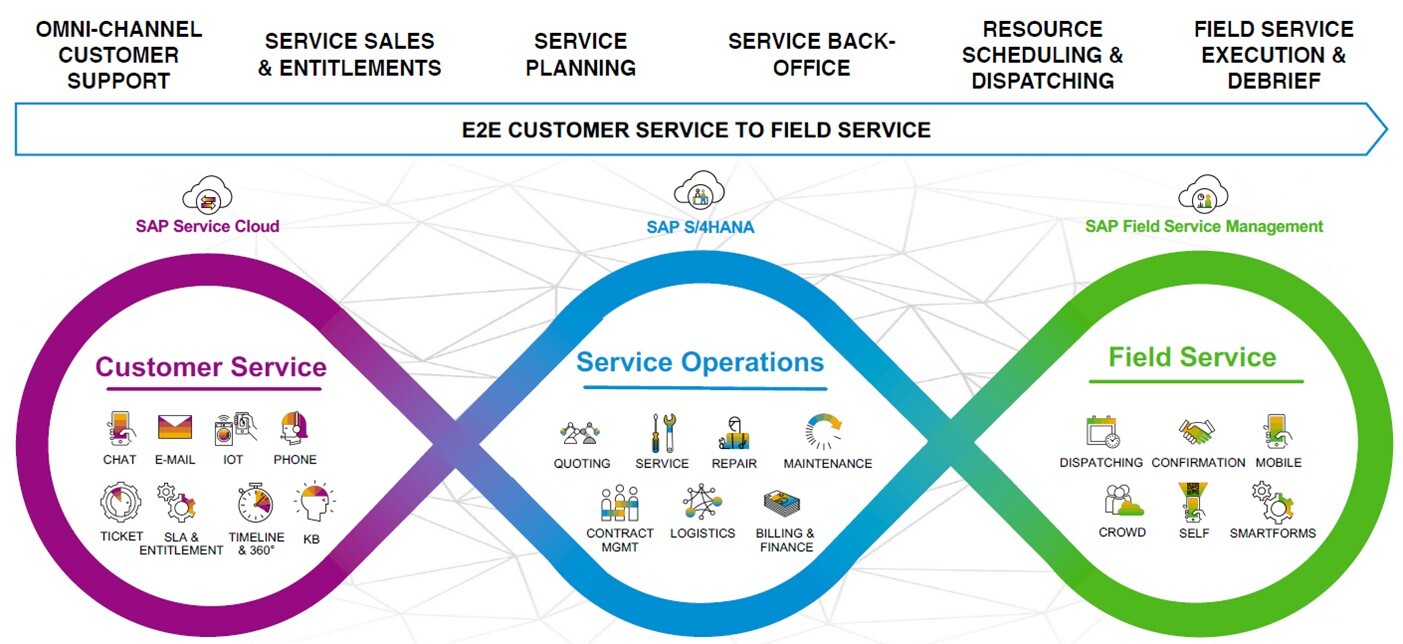
Where to find more information?
The SAP CX Cloud wiki page contains announcements and information for SAP Sales & Service Cloud portfolio. We encourage anyone interested in information about SAP Cloud for Customer to bookmark this page. For the wiki page, the S-user is needed.
SAP Customer Experience Wiki – SAP Sales & Service Cloud (Cloud for Customer)
Webcast – SAP Cloud for Customer 2111 Release Briefing (video recording, S-user needed)
Forrester TEI study – The Total Economic Impact of SAP Sales Cloud and SAP Service Cloud – June 2021 (content is gated)
Web form
Related products
Read more about the solutions in Customer Management line of business and their respective success stories.
SAP C4C
SAP CPQ
SAP CRM
Sinch Contact Pro


